University Schedule
Classes are subject to change prior to opening for registration. For class descriptions, visit chadwellsupply.com/university.
Questions email ChadwellUniversity@chadwellsupply.com
Joining Class in Microsoft Teams
💻 Getting Ready:
- Make sure to ACCEPT the calendar invite. Open the invite and click the Teams link inside.
- Download the free Microsoft Teams App ahead of time for the smoothest experience.
🎧 During Class:
🔇 Mute your microphone unless you are speaking.
🎥 Camera On – We ask all students to keep cameras on. (If you don’t have one, please email us with your name and class name.)
💬 Use Chat to ask or answer questions.
✋ Raise Hand when prompted if you’d like to speak.
🎵 Do Not Place on Hold – On-hold music disrupts the entire class.
✨ Tip: Treat this virtual classroom just like an in-person class. Respect your instructor and classmates.
University Schedule
to